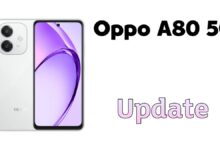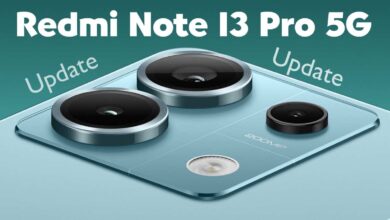OPPO A80 5G ColorOS 15 Update for EU users

If you are using Oppo A80 5G, then very soon this device will get the update of Android 15 based ColorOS 15. Recently Oppo Beta application has been made available, after applying which this update will be seen in the users’ device at the scheduled time. So by when will all the users receive this update, let’s know quickly.
Update details
The official beta version of ColorOS 15 based on Android 15 has been made available in the Oppo A80 5G variant. After installing it, many changes will be seen in the settings of the device. The settings of the notification center have also changed, such as the right swipe will open Quick Settings and the left swipe will open the app notification page.
Live Alert feature has been added, whenever you record video or play music, it will be seen like a dynamic island above. Many new wallpaper and animation features will be seen. The animation features of the device have been optimized to a great extent, due to which the multitasking experience also becomes smooth to a great extent.
AI features have also been added, which the user can use to a great extent during camera and photo editing. Apart from this, this AI function will help in many other small tasks. Privacy has become even more secure in comparison to before. Enhancement is seen in the overall performance, which will improve the user experience.
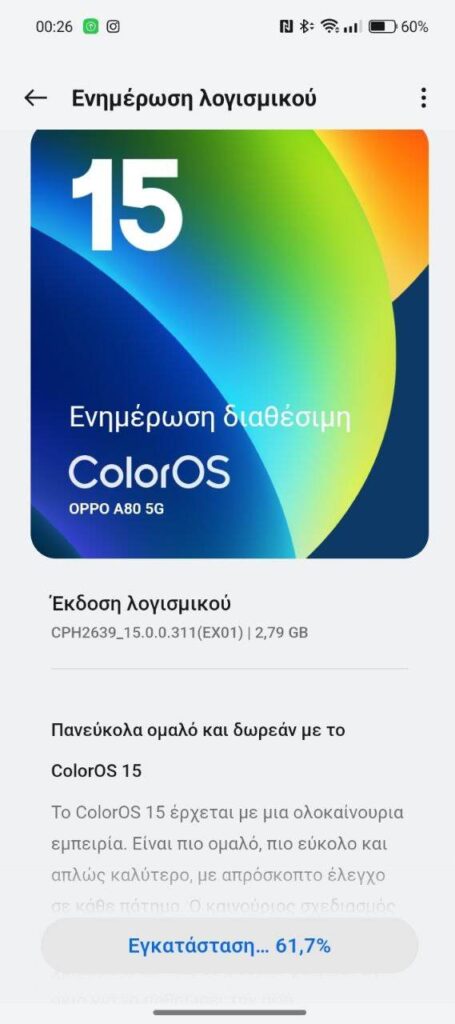
OPPO A80 5G ColorOS 15 Update for EU users
Before installing ColorOS 15 in this device, your version number should be 14.0.1000 and 14.0.1.1201. If this update version you get earlier, then you are ready to receive ColorOS 15 based Android 15 – CPH2639_15.0.0.311 (EX01). Its size around 2.79 GB. After installing the update, minor lag and bug issues may be seen in the device, which will also be fixed automatically.
How to apply
Since this is a beta version, make sure to back up your device before installing the update. Due to getting Android 15, some third party apps will not be compatible with the device.
To apply this update, follow the steps given below:
- Step 1 – Go to Settings > System & Update > System Update.
- Step 2 – Detect the update > Download > And now you will receive the new version.
Also read: OnePlus 10T 5G OxygenOS 15 Update for Indian users